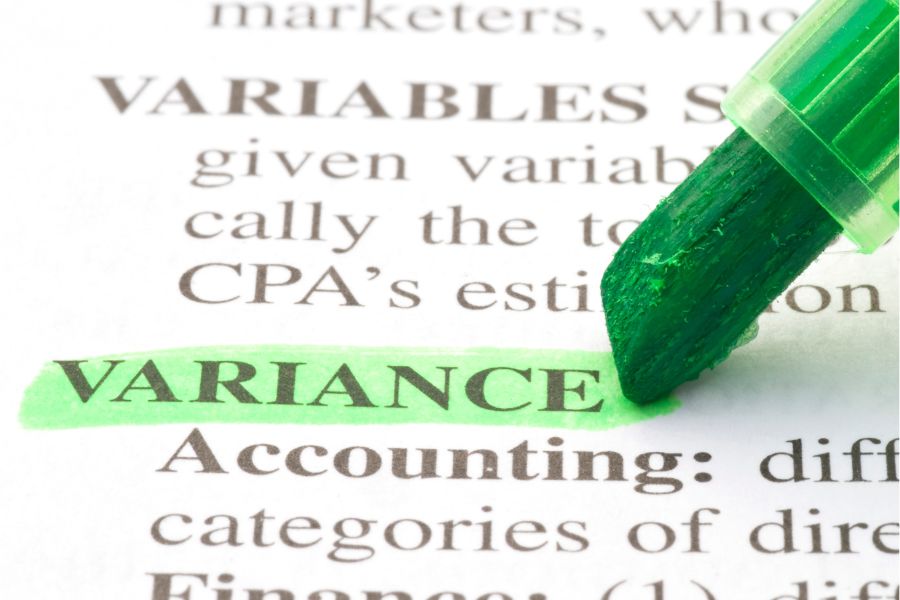Enhance your financial understanding like never before and be prepared to adapt to changes promptly. Excited? By the end of this extensive guide, you will have the knowledge to calculate and visualize variances, interpret them, and make informed business decisions.
Key Points to Remember
Budget Variance Analysis is a financial tool used to analyze the variance between budgeted figures and actual results at the end of a specific period.
Variances can be favorable (actual revenue higher or actual expenses lower than budgeted) or unfavorable (actual revenue lower or expenses higher).
Our complimentary Excel template can assist in accurate calculations.
Significance of Budget Variance Analysis
Budgeting is an essential part of financial planning for any business, providing a roadmap for future financial decisions. It establishes clear financial goals and limits, creating a framework for organizational operations. Without a well-defined budget, navigating through the financial landscape is akin to sailing without a compass – reaching the destination may be challenging.
Corporate finance teams and FP&A play vital roles in budgeting and variance analysis. They are tasked with creating precise forecasts that enable quick decision-making within the organization. By working closely with business units, they offer strategic guidance on financial aspects such as capital budgeting, risk management, ROI analysis, and cost-benefit analysis. These professionals translate strategy into financial plans and budgets by delving into the numbers behind the scenes.
It is important to note that a budget is based on estimates. While many factors can be predicted and planned for, the unpredictability of business and market conditions makes it impossible to draft a completely accurate budget. This is where Budget vs. Actual Variance Analysis comes into play. This powerful tool allows you to compare budgeted figures with actual numbers, enabling you to identify deviations and understand the reasons behind them. Armed with this insight, strategic adjustments can be made, informed decisions can be taken, and the business can progress towards financial success.
So, put on your financial detective hat and learn how to decipher the clues that lead to financial stability and growth!
Understanding Budget vs. Actual Analysis

The core concept of budget variance analysis may seem complex, but it is straightforward. It is a financial technique used to determine the variance between budgeted figures and actual results at the end of a specific period. These variances can be favorable (higher revenue or lower expenses than budgeted) or unfavorable (lower revenue or higher expenses).
The magic of budget variance analysis lies in its ability to provide clear insights into financial performance. By comparing predicted figures with actual results, areas of strength and improvement can be identified. Understanding the reasons behind these variances is crucial – Were the initial estimates unrealistic? Did market conditions change? Did new competitors enter the market?
These analyses serve as check-ups for your financial planning process. Regularly monitoring variances and understanding their causes can prevent minor issues from escalating. By leveraging this information, informed decisions can be made, leading to financial health and goal achievement.
Mastering Budget vs. Actual Variance Analysis
Calculating variances between budgeted and actual figures is simple, especially with our Excel template. Follow these steps:
Step 1: Download Our Excel Budget Vs. Actual Variance Analysis Template
Begin by downloading our Excel template for accurate and time-saving calculations.
Step 2: Input Your Budgeted Figures
Enter budgeted figures in the ‘Budget’ column, covering revenue and expenses predictions for the fiscal period. Include items like labor costs, manufacturing costs, S,G,&A, and fixed costs.
Step 3: Input Your Actual Results
Input actual results in the ‘Actual’ column for the same categories. These figures represent real numbers at the end of the fiscal period.
Step 4: Calculate Budget Variance
The template will automatically calculate variances for each item by subtracting budgeted figures from actual results. Positive variances indicate over-performance or under-spending, while negative variances show underperformance or overspending.
Step 5: Interpret Your Findings
Interpreting variance analysis is like decoding a new language. The numbers narrate a story – understanding this narrative is key.
Favorable variances may signal outperformance or efficiency. However, investigate further to determine if these situations are replicable. Unfavorable variances indicate areas for improvement – identify reasons and take corrective actions.
Use these findings to guide future decisions. Data-driven insights from variance analysis can shape budgeting and strategic planning. Allocate resources based on consistent variances and adjust strategies for areas with frequent negative variances.
Step 6: Presenting Your Findings
When presenting variance analysis, clarity is vital. Summarize overall results and delve into explanations for individual items. Tailor the presentation to the audience, avoiding technical jargon for non-finance personnel.
Impact of Visual Data on Budget Variance Analysis

Visualizing budget variance analysis through charts or graphs enhances comprehension and insights. Visual data can highlight trends, pinpoint challenges, and offer a snapshot of financial health.
Utilize bar graphs to display budgeted vs. actual analysis or a waterfall chart to illustrate financial journeys from budgeted to actual figures. Visual representations aid in efficient decision-making by providing quick insights into the financial narrative.
Visual data simplifies complex information and facilitates informed decisions. When presenting variance analysis visually, understanding and decision-making become more efficient. Harness the power of visual aids in communicating your variance analysis!
FAQs
How Can I Create a Budget vs. Actual Chart in Excel?
Creating a budget vs. actual chart in Excel is simple. Gather data, including budgeted and actual figures, and any variances. In Excel, click ‘Insert’, choose a chart type, and input your data. For detailed instructions, refer to our budget vs. actual variance analysis and reporting guide.
Can You Provide an Example of a Budget Variance?
A budget variance is the difference between budgeted and actual amounts. A positive variance indicates spending below budget, while a negative variance signifies exceeding the budget. For instance, if the monthly advertising budget was $4,000 and actual spending was $3,500, this results in a positive variance of $500. Conversely, if actual spending was $5,000, it leads to an unfavorable variance of $1,000.
What is an Actual vs. Budget Variance Analysis Dashboard?
An actual vs. budget analysis dashboard visually represents budget variances, displaying overspending or underspending compared to the allocated budget. It offers insights into optimizing spending and aids in better decision-making for future planning and budgeting.
In Conclusion
There you have it! Demystifying budget vs. actual variance analysis and reporting has been covered. Understanding each variance in detail and visualizing the financial journey are key components. Embrace the power of visualization for effective communication and decision-making in finance!
Got questions or suggestions for future topics? Drop a comment below. Subscribe to our Newsletter for exclusive financial updates!