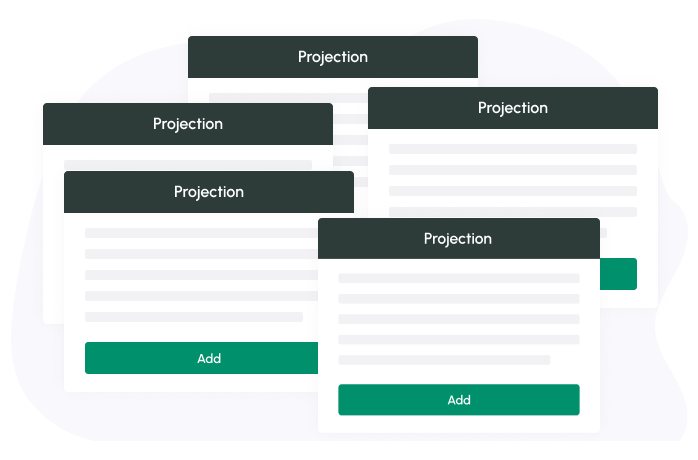Having accurate projections is crucial for any cash flow planner. Projections allow users to include future transactions in their financial forecast that may not be captured in their accounting software data.
In the previous user interface, users were limited to adding only one projection at a time. However, with our latest update, users now have the flexibility to add multiple projections at once.
To get started, simply click on the ‘Add Projections’ button located at the top right corner of the screen:
A new window will appear where you can input your projections directly into your forecast:
Similar to adding a single transaction, all the necessary fields will be available for you to edit and save the projections to your forecast:
Pro tip: You can easily duplicate projections within this window.
If you need to create multiple similar cash flow projections, simply input the data for the first projection, then click ‘Duplicate’ to create additional projections with the same data. You can then make any necessary adjustments to the varying data.